Nol Card Balance Transfer to Another Nol Card Online
Nol Card Balance Transfer to Another Nol Card Online is very and easy way. The Nol Card is a smart travel card that simplifies payments across all RTA public transport services in Dubai. It offers seamless access to buses, water buses, street cars, and marine transport, eliminating the hassle of switching between different modes of travel.
With the Nol Card, you enjoy seamless travel, efficient payments, and optimal journey planning. But what if you need to transfer your Nol Card balance to another person? Whether you’re doing an Nol Card balance transfer to another Nol Card online or loading funds digitally, the process is quick and easy.
This guide ensures every step is clear, providing all the information you need for a successful Nol Card balance transfer.
Nol to Nol Transfer Through Service Center

Nol to Nol Transfer Through RTA App
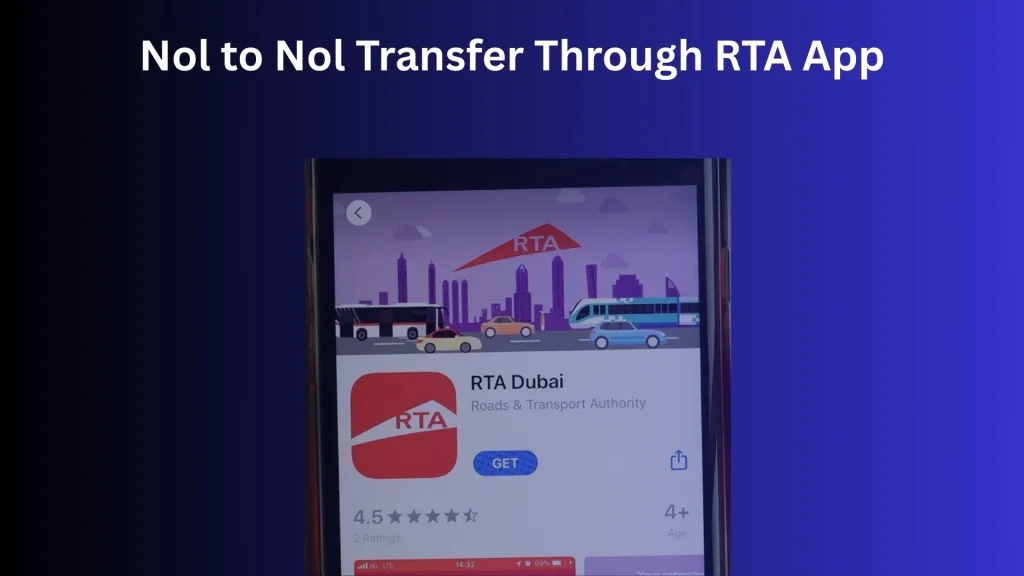
Nol to Nol Transfer Through eWallet
Eligibility Criteria
Fees and Charges
Troubleshooting
Security and Safety
Contact Information
FAQs
Can I transfer my Nol Card balance to another Nol Card online?
Yes, you can transfer your Nol Card balance online using the RTA Dubai app. You need both Nol Cards and an NFC-enabled smartphone for the transfer.
What are the steps to transfer Nol Card balance online using the RTA app?
Open the RTA Dubai app, log in, and enable NFC on your phone.
Use “Nol-to-Nol transfer,” tap both cards, enter amount, and confirm.
Is there a fee for transferring Nol Card balance online?
No, there is no fee for Nol Card balance transfers using the RTA Dubai app. The Roads & Transport Authority (RTA) offers this service for free.
How long does it take for the transferred balance to appear on the receiving Nol Card?
The balance is deducted instantly from the sender’s Nol Card.
It may take up to 30 minutes to appear on the receiving Nol Card.
Are there any restrictions on which Nol Cards can receive a balance transfer?
Only registered Nol Cards can send or receive a balance transfer.
Both cards must be valid and working to complete the transfer online.
Can you check Nol card balance online or app?
Yes. Visit RTA website or Nol Pay app to get your Nol card balance
Conclusion
In short, transferring your Nol Card balance is simple with Nol-to-Nol transfers and online balance reloading. To redeem your RTA voucher easily, use the RTA app, service centers, or eWallet options.
Record deposits and withdrawals separately to avoid confusion. Nol Card holders can check their balance anytime and enjoy smooth travel on Dubai’s public transport network.






